Gmail Account Manager - Simplified multi-mail personality
This is about managing multi email accounts using big G’s Gmail (It may be not safe, know why). It is much simpler than what many thought. Here I go with more images and less words (oops if one image == 1000 words, then worth almost 5000 words :)).Characters of this play
1. ajiissac(at)gmail.com - My mail account
2. aji(at)aimk.org - Seasonal account
3. aji(at)idealwebtools.com - Official account for idealwebtools.comAfter fixing AIMK email accounts (Now it is working with Google, I have pointed the MX records to google) I have already fixed it for aji(at)aimk.org. Lets fix it for aji(at)idealwebtools.com.
What do I mean by fixing?
1. All the mails coming to aji(at)idealwebtools.com should come to ajiissac(at)gmail.com.
2. I should be able to send email from ajiissac(at)gmail.com using aji(at)idealwebtools.com.
Part 1 is relatively simpler. Just do a forward and it will work (Do let me know if you need help with it). The second part is somehow new to many.
Sending as aji(at)idealwebtools.com from ajiissac(at)gmail.com
1. Go to settings > accounts


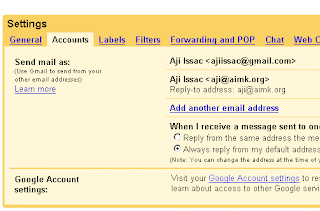 2. Click on “Add another email address”. You will get a pop up (some pop up blocker can blog this). Fill in the pop up box (you can also specify a different reply to email).
2. Click on “Add another email address”. You will get a pop up (some pop up blocker can blog this). Fill in the pop up box (you can also specify a different reply to email).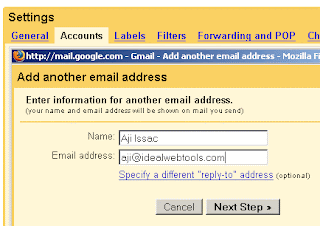 3. After clicking on the “next step” from step 2, you get this screen in pop up box. Click on “Send verifiication”.
3. After clicking on the “next step” from step 2, you get this screen in pop up box. Click on “Send verifiication”.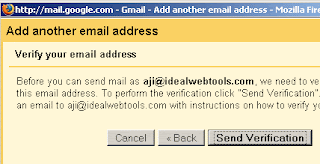 4. Check you email (for me it was aji(at)idealwebtools.com) for verification code. I got the verification code and entered into the last screen of the popup box.
4. Check you email (for me it was aji(at)idealwebtools.com) for verification code. I got the verification code and entered into the last screen of the popup box.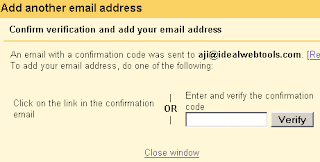 You are done.
You are done.5. Start sending email as aji(at)idealwebtools.com from ajiissac(at)gmail.com using the drop down.
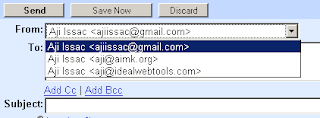
No comments:
Post a Comment